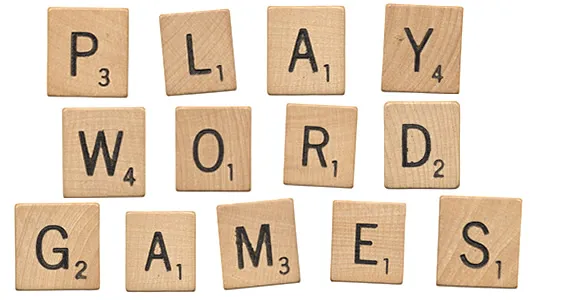
In an era where digital learning is taking center stage, tools like WordMint are becoming increasingly valuable for educators, students, and even casual users who enjoy word-based games. WordMint is an online platform that allows users to create, share, and play word games, puzzles, and other educational activities. From improving vocabulary to enhancing problem-solving skills, WordMint offers something for everyone.
This article will explore WordMint’s features, its application in educational settings, and how it can benefit individuals looking to sharpen their linguistic abilities.
What Is WordMint?
WordMint is an innovative platform designed to create word-related puzzles and games. Users can generate crossword puzzles, word searches, bingo cards, and many other engaging educational activities. The tool is highly customizable, making it an ideal choice for teachers looking to enhance their lesson plans or individuals who enjoy word games for entertainment and learning.
One of WordMint’s standout features is its ease of use. Even those with minimal technical expertise can quickly create professional-looking puzzles, worksheets, and games in a few clicks. It also offers options to customize the difficulty level, themes, and layouts, catering to different learning objectives and audiences.
Features of WordMint
1. Variety of Games and Puzzles
WordMint supports a wide range of word-based games, including:
- Crossword Puzzles: A classic game where players fill in words based on given clues.
- Word Searches: A grid of letters where users must find hidden words based on a provided list.
- Bingo Cards: Customizable bingo cards, ideal for classroom settings or events.
- Scrambles and Anagrams: Mix up letters to form words, challenging players to unscramble them within a set time.
These games aren’t just for fun—they also serve as educational tools that can help learners of all ages. They promote critical thinking, improve spelling, and reinforce vocabulary learning.
2. Customization Options
One of the platform’s most appealing features is its high degree of customization. You can tailor puzzles to fit your unique needs by:
- Adjusting the complexity or grid size
- Selecting specific themes or topics
- Incorporating images, logos, or custom fonts
- Adding clues or hints for more challenging puzzles
Customization is crucial for educators who want to target specific learning outcomes. For example, a teacher focusing on a lesson about ecosystems can create a word search that includes vocabulary relevant to biology, ensuring that students are learning key terms while they play.
3. User-Friendly Interface
The platform’s design is simple and intuitive, allowing even beginners to navigate easily. WordMint’s drag-and-drop interface means that creating complex puzzles doesn’t require any programming knowledge. Users simply select the type of game or puzzle they want to create, input their words or phrases, and the platform does the rest.
4. Interactive or Printable Formats
WordMint offers both digital and print-ready versions of its puzzles, catering to different learning environments. You can play games interactively on tablets, smartphones, or computers, or print out puzzles to hand out in classrooms, meetings, or social gatherings. This flexibility makes WordMint suitable for both online and traditional learning setups.
5. Collaborative Features
Teachers, students, or teams working remotely can collaborate in real-time. WordMint’s shared features allow multiple users to work on the same project simultaneously, making it an excellent tool for team-building exercises or group studies.
Educational Benefits of WordMint
WordMint isn’t just about fun—it has significant educational value as well. Let’s explore how this tool can enhance learning:
1. Improves Vocabulary
Creating and solving word puzzles helps expand vocabulary, especially in language learning contexts. For example, language teachers can create thematic word searches that reinforce vocabulary on subjects like sports, food, or weather, helping students memorize new words.
2. Promotes Critical Thinking
Games like crosswords or anagrams require players to think critically, analyze clues, and solve problems. These activities encourage a deeper understanding of word meanings and relationships, enhancing cognitive abilities like logic and reasoning.
3. Engages Diverse Learning Styles
WordMint supports visual, auditory, and kinesthetic learners by offering different ways to engage with language. Visual learners benefit from the layout and design of the puzzles, while kinesthetic learners enjoy the interactive elements. The platform’s versatility means that it can be adapted to meet the needs of various learners in a single classroom.
4. Encourages Teamwork and Collaboration
Through its collaborative features, WordMint promotes teamwork and collaboration, especially in educational or corporate training settings. For example, teachers can use WordMint to create group activities where students work together to solve a puzzle, thereby fostering communication skills and teamwork.
5. Reinforces Subject Knowledge
Puzzles can be customized to focus on specific academic topics, allowing students to review important terms and concepts. This is especially helpful in subjects like science, where teachers can create puzzles that focus on terminology from a particular unit (e.g., the periodic table, photosynthesis, or genetics).
Applications of WordMint Beyond Education
While WordMint is especially popular in classrooms, its versatility means that it can be used in various other settings as well:
1. Corporate Training
In the corporate world, companies often use word games as part of team-building exercises or training sessions. Puzzles related to industry-specific jargon can help employees learn new terms in a fun, low-pressure environment. WordMint’s collaborative features also make it ideal for remote team-building activities.
2. Event and Party Planning
Organizers can create custom games for parties, weddings, and other social events. WordMint’s customizable bingo cards, in particular, are popular for these occasions, offering guests an interactive activity that can be tailored to the event’s theme.
3. Personal Use
For casual users, WordMint provides an easy way to create games for family game nights or casual gatherings. Whether you’re making a personalized crossword for a loved one’s birthday or a themed word search for a holiday party, WordMint makes it simple to inject some fun into any occasion.
How to Get Started with WordMint
Getting started with WordMint is simple. Here’s a step-by-step guide:
- Sign Up: Create an account on WordMint’s official website. Many of the platform’s features are free, though there are premium options for more advanced functionality.
- Choose Your Puzzle Type: Select from crosswords, word searches, bingo cards, and more.
- Input Your Words and Clues: Add your desired words, phrases, and hints to customize the puzzle to your needs.
- Preview and Customize: Adjust the layout, fonts, and colors until you’re happy with the result.
- Download or Share: Once you’re satisfied, you can either download the puzzle as a PDF, share it online, or play it interactively.
Conclusion
WordMint is more than just a game-making tool—it’s an invaluable resource for educators, event planners, and language enthusiasts alike. With its easy-to-use interface, customizable features, and broad range of applications, WordMint makes learning fun and engaging for people of all ages. Whether you’re a teacher looking to reinforce a lesson, a corporate trainer designing team-building activities, or just someone who loves word games, WordMint offers the perfect solution.
FAQs About WordMint
1. Is WordMint free to use?
Yes, WordMint offers a free version with many features. However, there are premium options for advanced functionality.
2. Can I print puzzles from WordMint?
Yes, you can download puzzles as PDFs and print them for offline use.
3. Does WordMint support other languages?
Yes, WordMint supports the creation of puzzles in multiple languages, making it a great tool for language learners.
4. Can I share puzzles with others?
Absolutely. You can share puzzles online, either through a link or via collaborative features that allow others to work on them in real time.
Leave a Reply